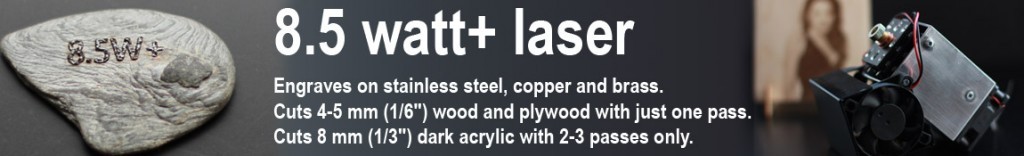
Endurance DIY engraving cutting machine with 2.1W, 3.5W, 5.6W, 8W, 8.5W, 10W, 10W+, 20W lasers
Overview
20X20cm ( 8 x 8 ») medium engraving area. gantry shape design, no engraving height limitation. Adjustable power 445nm 2100mW / 3500 mW / 5600 mW / 8000 mW / 8500 mW/ 10000 mW / 10000 mW+ / 20000 mW violet laser attachment with heatsink, high laser engraving power and ultra — long lifetime. It is ideal for beginners and professional for laser engraving usage low-light positioning and freedom positioning functions. Just connect an Endurance DIY machine it to the computer and enjoy image engraving or cutting!
Type: Endurance DIY engraving / cutting machine
Laser Power: 2100mW / 3500 mW / 5600 mW / 8000 mW
Laser Wavelength: 445nm(violet blue laser)
Power Supply: DC12V 2 — 5Amps
Engraving Area: 20 X 20cm/8 X 8inch
Engraving Accuracy:0.1mm
Net Weight: 3kg (6.5 pounds)
1X Endurance DIY Laseraxe Desktop DIY Laser Engraver
1X Laser Goggles
1X Hex Wrench Set
Instruction on the Endurance DIY desktop 2100mW (2.1 Watt) and 3500mW (3.5 Watt) diode laser engraving/cutting machine operation The engraving/cutting machine in the box is practically assembled. Take it out of the box and:



A sample of test engraving is in the program root folder under the name «11.nc».
Learn more about Endurance Makeblock laser engraving / cutting machine
Learn more about Endurance DIY laser engraving / cutting device
Learn more about Endurance WanHao combo unit: 3D printer + laser engraver + laser cutter
